Owning a business is rough. You have to have to wear a multitude of hats throughout the day in order to get everything done. Of course you need a website, but what if you don’t have thousands of dollars to spend to get one built? You’re probably asking yourself, “How can I build a website for free?” Well, the truth is you can’t. Not if you want to own your domain, content, and platform your site is on.
You’re not alone. Website design and development has a learning curve that you probably don’t have the time or desire to learn. But at the same time, you don’t’ want to pay thousands of dollars per year for your site to be built and maintained just so you can have a quality web presence for your business.
So what should you do to get a website up and running on the cheap? You need WordPress. The content creation and management platform for small business owners.
WordPress is a content management system (CMS) that allows even the non-technical people the ability to add, delete, and publish new content to your website with ease.
Once your website is built using this powerful piece of software, you can make all the changes you’ll (most likely) ever need without the help of a designer or developer. How’s that for helping you save time and money?
If there’s one question I’m consistently asked by new and potential clients over and over again, it’s this:
What do I need to do to create a successful blog when I’m just starting out?
I’m always slightly hesitant to answer this question, for one because it’s so broad, and two because the answer is very nuanced, depends on the niche, target market, amount of time available to spend blogging, budget, and many other variables.
All that being said, there are a few steps that every blogger should take when first starting out to ensure they’re building their platform correctly and which will put them in the best position to grow and succeed.
Since this question (or a variation of it) is asked of me so often, I decided it would make sense to write a blog post listing out the basic steps in the correct order that it takes to create a successful blog.
7 Steps to Creating a Successful Blog from Scratch
If you’re just starting out, the basic steps you should take are the following:
- Educate yourself
- Buy a domain name
- Purchase web hosting
- Choose a WordPress theme
- Install basic plugins
- Setup your email
- Create quality content
1. Education
If the goal is to create a business, and not just a blog, then some basic education on marketing, content creation, social media, and even search engine optimization is in order. You need to start learning as much as you can about creating solid content. Of course you could just Google the answer to every question you have, but the results will vary in quality and accuracy.
An excellent free resource is the Rainmaker Training Course. It includes a series of audio lessons, how-to webinars, and case studies. It’s a great course for anyone just getting started.
An even better marketing course is Copyblogger’s Authority training, which is a content marketing training and networking community designed to accelerate your skills and success. In my opinion, it’s more valuable than an MBA.
If you want to learn how to use WordPress correctly, WP 101 is a video tutorial series that explains the basics of setting up your blog, configuring your settings, installing themes & plugins, and much more.
2. Domain
This should be pretty obvious, but purchasing a domain name for your new blog is kind of essential. Ideally your domain name should be short and descriptive, and use .com if at all possible. There are many other top level domains (TLDs) available now, such as .net, .org, .co, .ninja, and many others, but .com is still the best, if you can get it.
I register all of my domains via Hover.com. They have great customer service, and their website interface is really nice and easy to use.
3. Hosting
Now that you’ve purchased your domain name, you need a web host to store all the files that make up your blog. There are almost as many hosting companies and servers as there are domain name registrars, but there’s a BIG difference in quality between them. The last thing you should do is run out and purchase hosting from GoDaddy or one of the other big, cheap shared hosting providers, as their quality (and customer service) is severely lacking.
If you’re just starting out, or have already created a site on Blogger or other free hosted service, you’ll want to build your site on a platform that will grow with you. My personal favorite, and the one I recommend to (almost) all of my clients is StudioPress Sites. While not the least expensive, it is probably the most value packed of any hosting option that I have found. And it comes bundled with some of the best theme and plugins available, which we’ll discuss below.
If you’re on a super tight budget or just want to treat blogging as a small hobby but want a solid hosting option, another company with excellent customer service is SiteGround. However, once your website begins to get much traffic you’ll probably outgrow them and need to upgrade to better platform such as StudioPress Sites, or their premium Synthesis hosting service.
4. Theme
Once you’ve purchased your domain name and hosting account, the next step is to start building out your blog on WordPress. While there are many beautiful themes available, there’s a huge difference in quality between them. Most bloggers just starting out tend to gravitate towards a free theme (for obvious reasons), but I’d HIGHLY encourage you to make the small investment in your website and purchase a premium one. Even in the commercial theme market, there’s a vast divide in quality.
The only themes I personally use or recommend are from StudioPress and their Genesis Framework. The reason I’m so adamant about this is because StudioPress themes are built with speed in mind, the best security practices in place, are search engine optimized, mobile friendly, and the community of developers building them are the best in the business, and very helpful if you ever have questions. Plus, if you choose their hosting service mentioned above, their themes are included with your purchase!
5. Plugins
Once you have WordPress installed on your server and have selected your Genesis based theme, you’ll probably want to add a few plugins for some advanced functionality. Plugins are small pieces of software that extend and expand the functionality which already exists in WordPress.
There are thousands of plugins available, and just like servers and themes, the quality can vary greatly, depending on who built it, the quality of the code base, and how well it’s maintained. Just like themes, there are both free and paid plugins. There are some excellent free plugins, and some terrible paid ones, so it’s important to vet out the good from the bad before you install them. Since every blogger’s website and needs are different, it’s hard to give a list of exactly what plugins you’ll need, but this list should help you get started.
6. Email
Most everyone has an email address, but if you want your blog to appear professional and not just a hobby, you’re going to need an email address branded with your domain name. The easiest way to set this up is using Google Apps. Its a suite of productivity tools that includes your email, documents and storage, calendar, and much more. Best of all it’s inexpensive, and is super easy to setup and use.
If you’re serious about blogging, you’ll want to start building an email list right away. The best way to do this is by using an email marketing and autoresponder service. There are many available, and I’ve tried out almost all of them over the years, but the best one I’ve found for professional bloggers is Convert Kit. Convert Kit gives you the ability to create beautiful, mobile friendly signup forms that you can embed directly on your website. It also includes marketing automation, so that when someone signs up for your email list, they can receive a series of emails directly from you, based upon the criteria you set. It’s very user friendly and intuitive to setup, and their customer service is fantastic.
Content
The single most important step to building a successful blog from scratch is to consistently create unique content each week that your audience enjoys. There’s no secret to this step other than sitting down at your computer and writing. The reality is that this is the hardest step of all. Most people who start a blog will quit within a month, but like most everything in life, the secret to blogging success is hard work and consistency.
The content marketing courses I mentioned in step 1 can help with the strategy of what to write about and how to improve your writing style, but at the end of the day, you just have to sit down and bang out words on the keyboard.
An All-in-One Solution
If you’re looking for a more done-for-you approach to building a website that takes away the technical hassle of dealing with hosting, themes, and plugins, check out the Mai Theme from BizBudding. It’s built on WordPress, but takes away the need for technical know-how as all those items are built into it, so you can focus on writing and creating content, instead of building your website. This service is perfect for bloggers, podcasters, and affiliate marketers, as well as those selling physical products, digital downloads, and membership programs.
This service bundles everything you need to get your website up and running: hosting, theme(s), and plugins… all for an amazingly low price! The only thing you need to get setup is your email, so it really saves a lot of time and money.
Your website is your home-base on the internet. The design, structure, and content of your site all determine its success. When potential clients or customers visit your site, they are generally asking four questions:
1. Is this what I’m looking for?
2. Who is this company?
3. Can they help me?
4. Can I trust them?
In order to answer your visitors questions in the affirmative, your website design needs to be attractive and interesting, it must be structured so its easily navigable for both humans and search engines, and the content must be informative and relevant to your visitors needs.
How to Build a Better Website
Here are five steps to a better website that will help meet these criteria, and in turn, increase your rate of conversion from website visitor to in-store customer.
Easily Identifiable Company Brand
Your logo or business name needs to be on every page of your website so that visitors know exactly who you are. Consistency is extremely important throughout your site. Another element of this is a well written ‘about’ page so your visitors can learn more about you and your business.
Attractive Graphics
Photos and videos of you, your employees, office, business location, etc. are extremely important, since the attention span of internet users is very short, the visual appeal of a website can make a huge difference between visitors reading through your content, or surfing to the next shiny website.
Personality
Don’t try to make your business sound like something its not. Be you. Be real. Let your personality and voice shine through. If you’re funny, interject humor throughout your site’s content. Your customers come to you because of who you are and what you do, not because you sound like a large publicly traded corporation.
Social Proof
People do business with those they know, like, and trust. The best way to help establish this is to show other customers who are already doing business with you. Written & video testimonials are a great way to display this. Your Facebook fan page with many likes, or Twitter feed with multiple followers is another great way to build credibility with your visitors.
Create a Clear Call to Action
If you want your website to convert visitors into customers, they need to be able to contact you. The best way to get them to do this is to ask! Have a clear and concise call to action throughout your website. If you want them to call you, put “call today for a free consultation, 555-555-5555” or something similar, on every page. Short and sweet, but clearly defined is key.
Build Your Platform Correctly
When it comes to future-proofing your site, the first step is to find a platform that will be effective for you and your goals. We prefer WordPress and Genesis with a Child Theme, because it’s incredibly search engine friendly, secure, and well coded.
HTML5 is vital to include because it’s the new standard. It’s mobile friendly, boosts your SEO, and brings CSS3 with it!
Responsive design is another must-have. Chances are, a good portion of your readers are readings your blog on their phones or iPads. You want to make sure that your design caters to them as well, and that your site remains visually pleasing no matter how it’s being viewed.
Security is another big issue, because no one likes hackers. Make sure you give limited access, have long, complicated passwords, safe plugins, and security plugins in place.
Of course, you’ll also want to back up your site just in case anything ever happens. Check out the slideshow to see all the various ways you can do this!
Don’t be plugin-crazy. Don’t use your site as a testing ground for all different kinds of plugins. Stick to the ones that are trusted and necessary.
At the end of the day, don’t be a tinkerer. If you don’t know what you’re doing, that’s ok! Stick to what you do best, and don’t be afraid to hire someone to do all the techie-work. It is SO worth it in the long run to be confident that your site is safe, secure, future-proofed, and optimally set up.
This isn’t an all-inclusive list, but a great start to improve your website presence.
What additional steps & suggestions would you add to this list?
The infographic below walks you through the exact steps to take to get a small business WordPress website online.
Now that you’ve read through the infographic, here are the resources you’ll need to use when following the steps listed above.
Step 1. Purchase a domain name
Step 2. Set up a web hosting account
Step 3. Connect your domain name to your web host
Step 4. Install WordPress
Step 5. Choose a theme
Step 6. Create quality content
Prefer a video tutorial walkthrough of how to use WordPress? Check out WP101. It does just that.
Or, if you want the easiest way possible to get started, check out StudioPress Sites. It’s a bundled resource of hosting, themes, and plugins, all for a very inexpensive price!
Thanks to Copyblogger for the great infographic they’ve allowed us to share with you.
Still have questions or need something a little more advanced? Leave a comment below or give us shout.

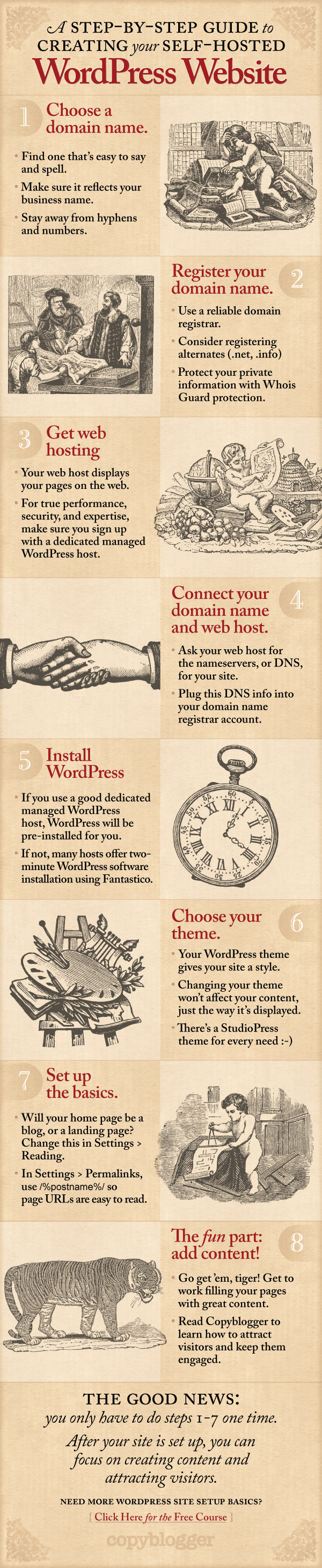


Great tips, Seth! Indeed, choosing Genesis Framework is a smart approach, which has a positive long-term impact on blogging. However, with regards to choosing non-Genesis WP themes, one should keep in mind a couple of things such as the code of the WP theme and whether the theme uses a lot of JS because it may have an adverse impact on loading speed. Thanks!
Agreed. There is a huge difference between themes and frameworks in how they’re coded, which is why I always recommend using Genesis because I know how well it’s coded 🙂
This was such helpful advice. Thank you!
Glad you found it useful!