Last week Google made a substantial change to their Local Places service, merging it with Google+, their latest foray into the world of social media. This is a huge change for many reasons, not the least of which is that social media is becoming even more important (specifically Google+) for your business to rank at the top of the search results.
We’ve written before about how important it is to claim and optimize your local places page in order to get ranked at the top of The Google. If you took that advice and claimed your Google Places page, good for you. For the time being, you will still be able to access and manage your local listing information via Google Places for Business.
If you haven’t claimed your Places page, well, now you won’t have to, instead, you’ll have to hop on over to Google+ for business and create a Google Plus Local page for your business. That is, if you want it to show up in the local maps and search results listings.
From the horse’s mouth:
Today, we’re rolling out Google+ Local, a simple way to discover and share local information featuring Zagat scores and recommendations from people you trust in Google+. …It’s integrated into Search, Maps and mobile and available as a new tab in Google+—creating one simple experience across Google.
You can read the rest of Google’s official announcement here.
How Do Google+ Local Pages Affect The Small Business Owner?
- All Google Places pages (profiles) become Google+ Local pages
- Reviews are now completely handled through Google+, in conjunction with Zagat (which Google acquired last September)
- You can now review other businesses thorough your Google+ Local page
- There is a new “local” tab within Google+ making it a local search destination
- Google Plus Local pages will be available across Google search, maps, & mobile
- Local search now takes on more social features, especially on Google+
- Google+ circles have been integrated to filter and find reviews/recommendations from friends, family, & colleagues
Here’s what the new “Local” tab looks like within Google+:
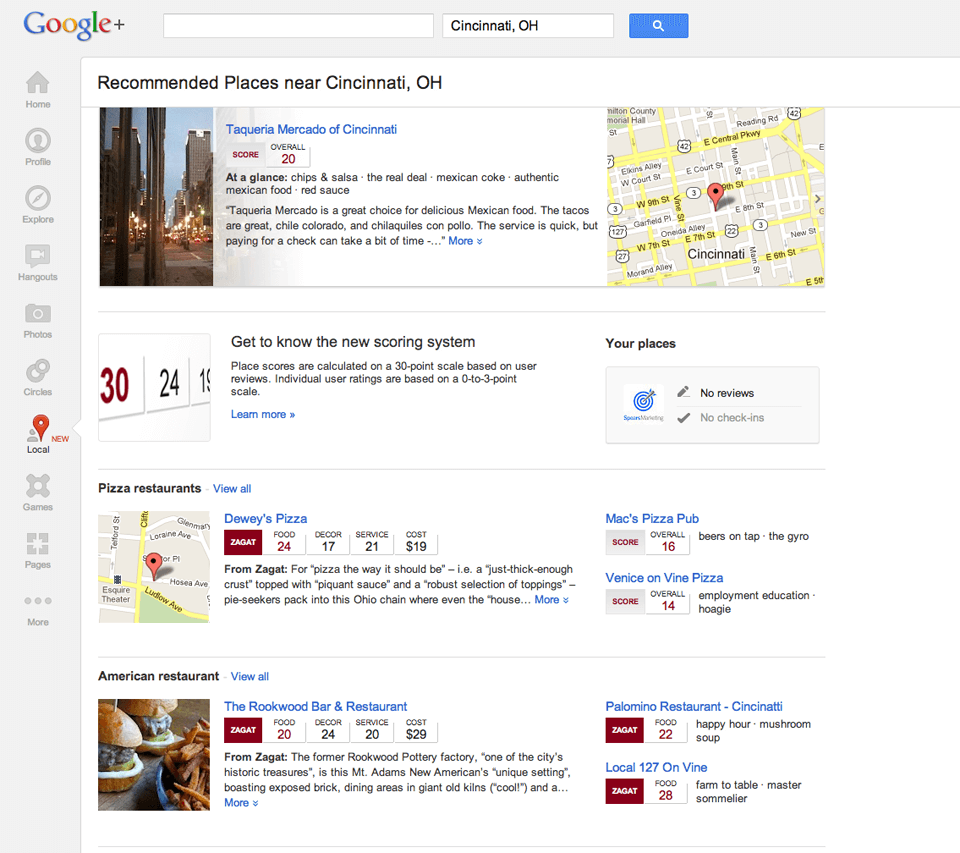
Here’s What You REALLY Need to Know
The new pages are inherently social. Google is more fully integrating “social signals” to influence the rankings. For instance, if someone is a connection of yours through your Google+ account (circles), and they have +1 a business page or left a review, it’s going to rank higher when you perform a search for a similar product or service.
Google is hoping that with this Places change, business owners will be more likely to keep their information current, and provide more dynamic “social” content, instead of the traditional Name, Address, Phone Number (NAP) info.
Unlike Facebook pages for business, Google+ Local pages will be indexed in local search results, which makes them imperative for all small business owners with a local presence.
Google+ Local is integrating with all the other Google products, such as local search and maps, so your Google+ Local page is what will display, instead of the old Places page.
If you already claimed your Local Places page, (for now) you’ll continue to manage your Google+ Local page through Google Places for Business, although this will most likely change in the next few months.
If you have already created a Google+ page for your business, it doesn’t appear that the old Places Page will be merged into it, but a new Google+ Local Page is created automatically….for now. Since it is Google, this could very well change in the not so distant future.
Google+ Local pages are more visually interesting than the traditional Places pages, and they will allow local merchants to develop followers and message them, similar to the kinds of social interactions now available on Facebook and Twitter.
Here’s what the old Places Page looked like:
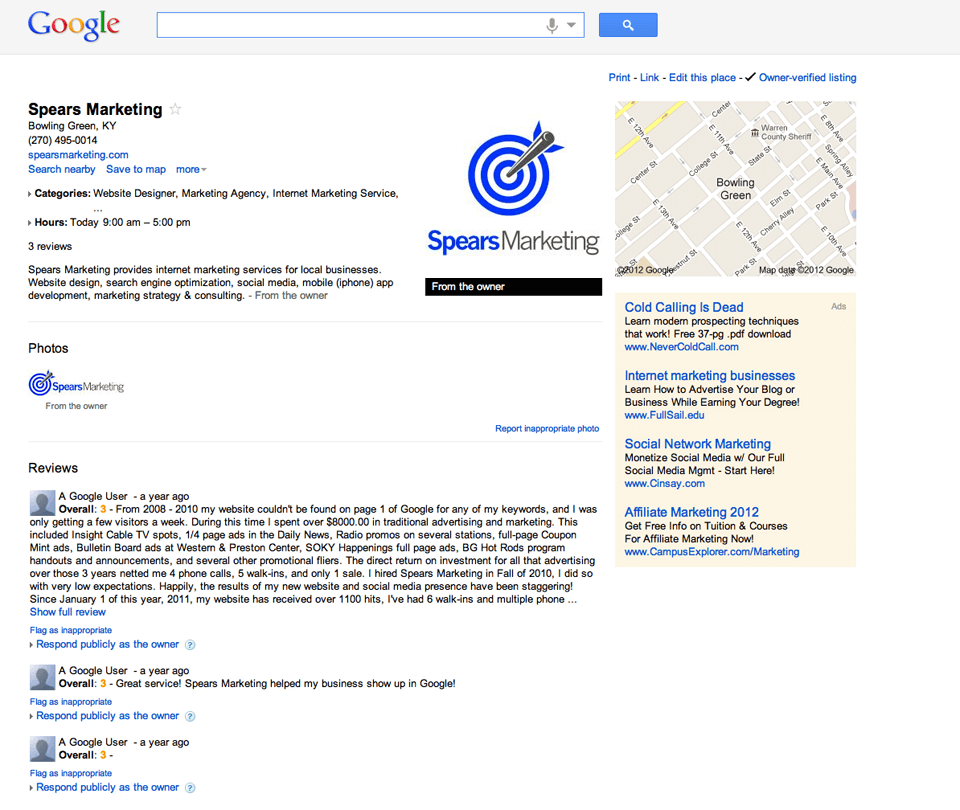
Here’s the newly converted Google+ Local Page:
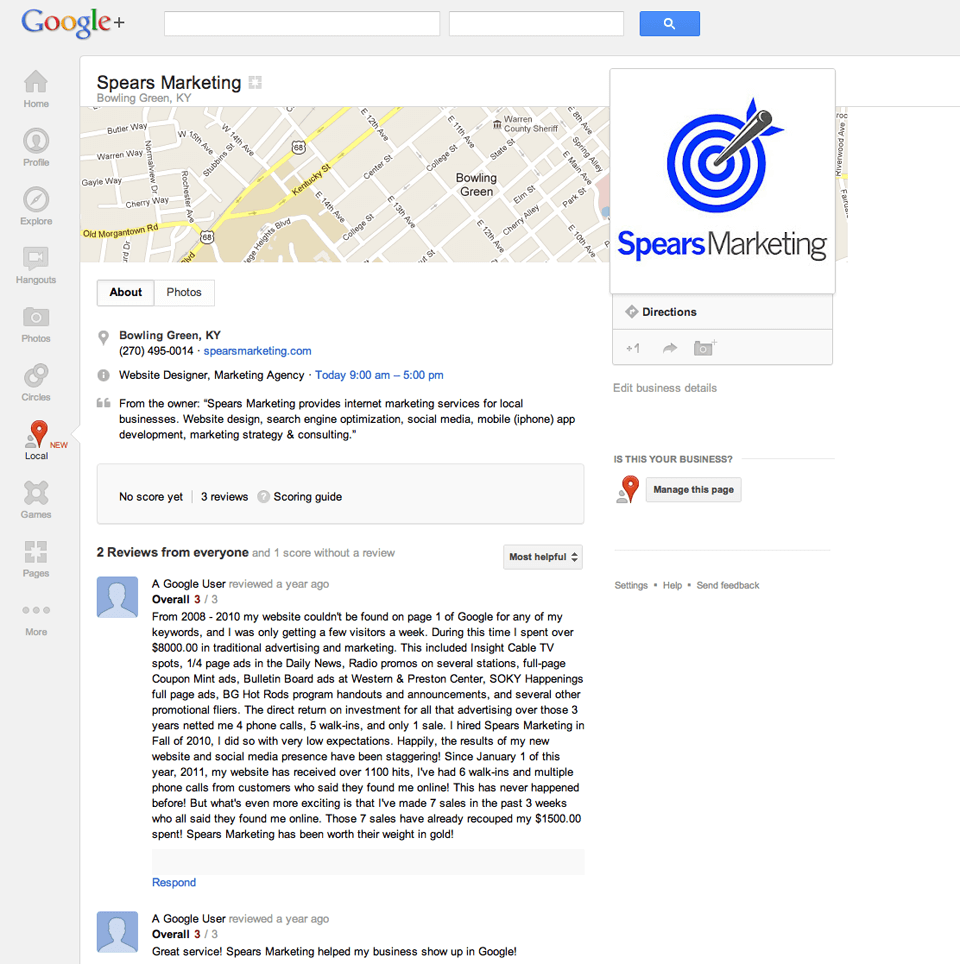
And finally, here’s the standard Google+ Business Page:
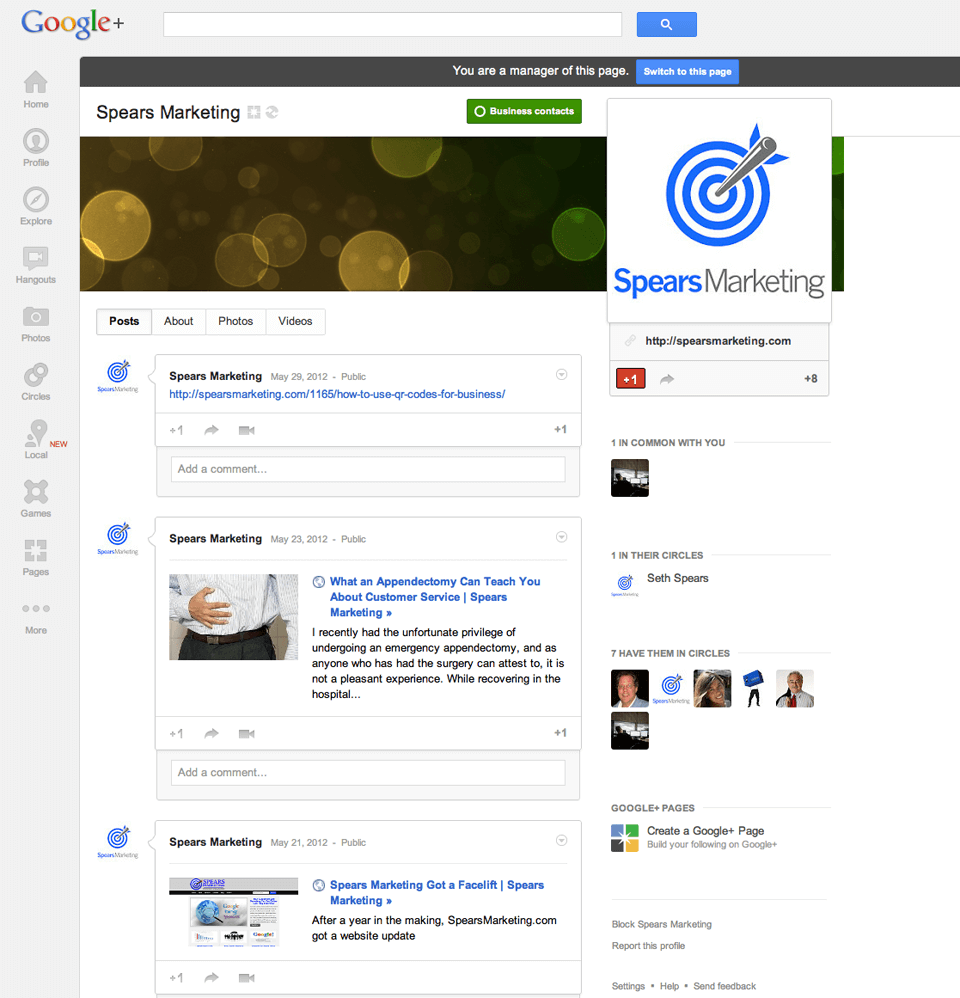
Several months back, Google purchased rating and review service Zagat. This is to directly compete with Yelp reviews and listings. Since the switch-over, Google has converted all its ratings/reviews over to Zagat’s 30-point scale, instead of the old 5 star rating system.
Also, in order for customers to leave reviews of your business, they’ll need a Google+ account to do so.
In my opinion, Google’s goal with this whole move is to get more people onto Google+, and away from Facebook. Also, it’s inevitable that social signals, ie. +1s, shares, likes, mentions, tweets, reviews, etc. will be playing a much larger role in search engine rankings.
Like it or not, business owners are being forced to adopt social into their search engine marketing mix. To ignore Google+ is a potential ranking suicide.
You can learn more about the Google+ Local service offerings here and here.
Are you using the new Google+ Local? How do you like it?
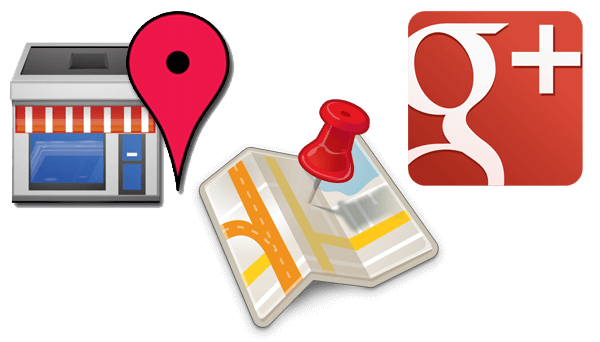



Very informative. It’s great to know how these changes can make it more advantage and lots of tools you can use to market your business. Thank you for this one!
Hi Leo, glad you found it helpful. We expect even more changes to the G+ Local Pages in the next few months.
I manage our local business listings for our company. The parent company is not a visible to the consumer company (by design), but I have claimed all of our Local Businesses through our parent companies account. I manage all of the marketing for all of the business under the Parent company umbrella. Since I have already claimed all of our business listing with an account that is labeled under the Parent company’s name, should I also create a Google+ account under the parent company name and keep the Google+ local pages under that name or should I create a Google+ account for each business? We have about 15-20 businesses, all of which are currently claimed and managed under Google Places for Business.
Hi Marv. For each business/company that you want to rank, you’ll need to create a Google+ Local page for it. If you’re trying to keep the parent company out of search results and social media interaction, then don’t claim, create, or optimize it’s page. However, some information on the parent company will most likely still show up, as Google tends to pull listings from multiple sources. It shouldn’t matter which account name you’re managing the pages under, since Google+ now allows a page to have multiple managers. Hope that helps!
I love this article. Great job on explaining what is new and what is changing. I would like to write a guest blog post for you if I may. I am the owner of a small SEO company in Boise, Idaho, and am trying to get my name out there a bit more.
Your site has fantastic articles, and I think I would benefit your blog as well as help myself out a bit.
I was also wondering… Where did you get those icons for Google Places at the top of the article? They look as though they are vectors and I would love to know where you got them.
Thanks for sharing and for your consideration.
Hi Shawn, glad you found the article useful. The graphic at the top of the article was self created in house. It’s not vector, but does look it. Thanks for stopping by!
Very informative blog post, I found your post when searching for Google Plus Local. What I really want to know is how many pages I can create on Google Plus Local? I am using 1 email to handle multiple company’s Google plus local page.
Hi Jose, thanks for reading. You should be able to create one Google+ Local page for each individual business. You can create multiple Google+ pages with just one account. Good luck!
I created a Google Local places page for my company about 2 months ago, but when I search for it in Google Local it doesn’t get found. I specified location detail, and a map appears on the page. Why wouldn’t google local list a page created in local? Mystified.
Hi Russel,
There have been a number of issues with Google Local (and now, Google+ Local) and how & when a businesses profile will display. What industry and location is your company in? If it’s in a very competitive niche and/or location, it’s possible it’s not optimized as well as others so is pushed way down. If it’s in a non-competitive niche and/or location, there could be a display issue or something else going on from Google’s side.
Thanks, I don’t think it’s about competition because when I’m in Local and I use the text box to search for my business name “Slim within” it doesn’t get found at all. I put this same issue on my Google+ stream a while back and several people responded saying they had the same problem. Interestingly, another business I had listed earlier in Google Places shows up perfectly in Google+ Local, but the one created in Google+ Groups doesn’t show up in Google+ Local search. Maybe just google teething problems ….
A very good possibility…
Great post! Before I start this process I was wondering if when listing multiple business pages … does each page still have to be verified by Google? With the old Places you would basically upload a spreadsheet with multiple listings then the listings were verified by Google…. do they still do something similar? Also do you know if there is a way to set up one main administrator and allow contributors to each page to which the activity through each page must be approved by the main admin? Thanks again for this VERY informative post!
Hi Josh, great questions. We haven’t played around with uploading multiple business listings since the switch-over, but I have a suspicion they may not allow that any more…but I could be wrong. You can allow multiple administrators, but I haven’t seen a way to funnel the content/info from other admins to a “super admin”. That would be a great feature though. Thanks for weighing in!
A problem that arises out of this new plan is that pages have been created for a number of our employees (that began as “automatic” Places pages) that include our company name in the name of the page, and make the individual appear as a point of contact for the entire company (a non-profit R&D). Phone calls meant for any of our 10+ divisions or for admistrative offices are being fielded and deflected by these staff members daily. How can we kill these pages?
Hi Donald, We haven’t personally had this issue come up, but here’s the answer Google gives on one of their help pages about how to delete a page. :